One of the great things about using an out-of-the-box solution like WordPress is that you can get something up and running pretty quickly. That’s been one of WordPress’ strengths over the years. However, if you’re building sites for other people then sometimes parts of the generic-ness seep through and detract from the overall feel of the solution. Specifically – terminology that is great in a generic solution isn’t always helpful in a custom, or specific solution.
None of this is a criticism of WordPress, but as you start building larger, or more complex sites you’ll probably want to start smoothing off some of these rough edges, and make sure the language of the site (frontend or admin side) makes sense in the specific context of the site you’re working on.
That’s something I come across frequently in my day job as a Drupal developer. Fortunately Drupal has the excellent String Overrides module. This lets you specify the current string, and a replacement, and will change the text whenever that string is used, with the caveat that the original string has to be passed through Drupal’s translation function t().
When someone recently asked me how to change some text in one of my own WordPress plugins – my first suggestion was this exact same approach. After all, all of my Premium plugins use translatable strings, and suggesting to someone that they should create a translation file just to change one or two strings for their needs has always seemed a bit excessive. So – I had a hunt around the WordPress.org repo for something similar, but couldn’t really find anything that did the job.
Figuring it’d be something fairly simple to achieve I set out to knock up a plugin that did the job. So next time you need to quickly change a string in WordPress, or a plugin you’re using – don’t hack it in the plugin – or in WordPress core, leaving your client unable to upgrade, give “Say What?” a go:
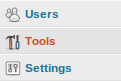
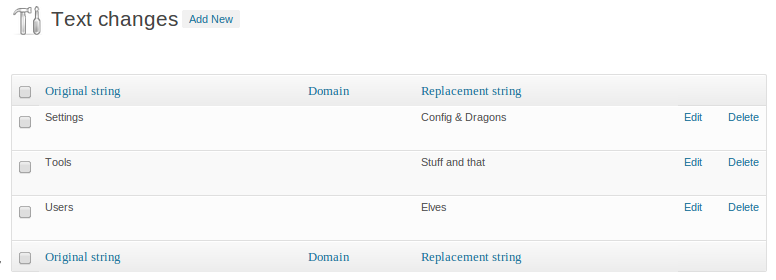
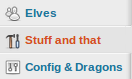
21 Comments
Leave a reply →