Some people have had problems setting up the Campaign Monitor Signup Widgets, getting the widget up, but then receiving the “Sorry, we weren’t able to sign you up.” message.
In most cases this is down to one of two issues:
- An incompatibility of PHP version – the plugin requires PHP 5.2 or above.
- Incorrect API details – the plugin needs to use the Account ID, and List ID, not the Client
So – these should always be the first things to check. If you’re still having problems, then the guide below explains how to see what error messages are being generated. To diagnose this you’ll need a copy of “Firefox”, and the “Firebug” extension. (Note: You can also do similar with Chrome, and its developer tools if you know your way around them instead).
To start, open the page with the widget on, and open up firebug. Switch to the “Net” panel – you should see something like this (Click for bigger version):
Submit the form, and you should see a “request” logged in the net panel – it’s an HTTP POST request – so should start with POST, like this:
Click on the + symbol to the left of the POST to see the details of the request:
Click on the “Response” to see what data the AJAX POST is outputting – the error message should give you an idea of what’s not working.
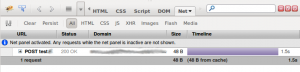
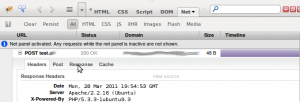

April 26, 2011 at 8:26 pm
I was having some problems getting this sidebar widget to work across an entire site.. Turns out, there can only be one instance of the widget in a sidebar. If you install the widget across multiple sidebars, it no longer works. Just create a new sidebar specifically for this campaign monitor plugin, and add it to all the templates on top of you regular sidebar.
Hope this helps someone!
April 26, 2011 at 8:30 pm
Hi Jeremy,
You should certainly be able to publish the widget multiple times – can you drop me a note and let me know exactly what problems you had?
ie – Would it not create two copies? Did the settings not save properly? Did it not render on the frontend? Would the Ajax not run?
April 27, 2011 at 9:41 pm
I’ve just pushed out v0.9 to wordpress.org which fixes the problem where publishing the widget multiple times wouldn’t always work thanks to Jeremy’s assistance.
March 28, 2014 at 7:21 pm
Hello,
I did the set above and this is what I get from firebug: FAILED50: Must supply a valid HTTP Basic Authorization header. How do I fix this?
March 28, 2014 at 9:05 pm
Sounds like your site is being username/password protection. Remove that and it should get past that.
September 22, 2014 at 7:13 pm
I’m also getting the FAILED50 message and my site is not username/password protected.
September 22, 2014 at 8:37 pm
You’ve probably got an error with your API keys, you need the account API key and list ID.
September 22, 2014 at 8:42 pm
Ah yes that seemed to be my issue. I think the List ID got changed on me. Thanks.
October 3, 2016 at 3:08 pm
Hi Lee,
The plugin is great but i have a strange issue on the theme i am using, its called “Basel” (https://themeforest.net/item/basel-responsive-ecommerce-theme/14906749) and this theme has a theme settings page where you can not add the “Ajax Subscription Forms for Campaign Monitor” button on the tool bar. I tried to use a shortcode but i get the same error as you have mentioned on this article.
Is there another way to add this button/code onto a page using a HTML editor?
Thanks in advance for any help you can give.
October 3, 2016 at 8:24 pm
Hi Lee,
i have found way to use the shortcode but when i inspect the net tab on chrome, i see that the error i keep getting is “FAILED1: Please provide a valid email address.” when the email address is accurate.
Please help me work this out as the same function seems to be working else where.
October 3, 2016 at 8:55 pm
Hi;
If the plugin is working normally elsewhere, then I imagine that something’s interferring – perhaps another form / form element on the page with the same name? In the net tab you should be able to see what’s being sent.
I can’t really offer support for issues like this though unless there’s an issue with my plugin – which it doesn’t seem there is here.
November 27, 2016 at 10:28 am
Is there a possibility to translate the texts and buttons
November 28, 2016 at 8:58 am
Hi;
Everything should be translatable already. You can use a plugin like this to override them if you don’t want to create a full translation file:
https://wordpress.org/plugins/say-what/
January 5, 2018 at 3:20 pm
Hi,
I just installed the plugin and it’s allowing me to sign up to lists OK but the form shows an error message (“Sorry, we weren’t able to sign you up.”) even though the response was “SUCCESS”. There is a blank line before the word SUCCESS in the XHR response pane. Is that the problem?
January 8, 2018 at 10:01 am
Almost certainly – yes. You’ll need to work out which of your plugins (or theme) is generating that extra line and remove it.